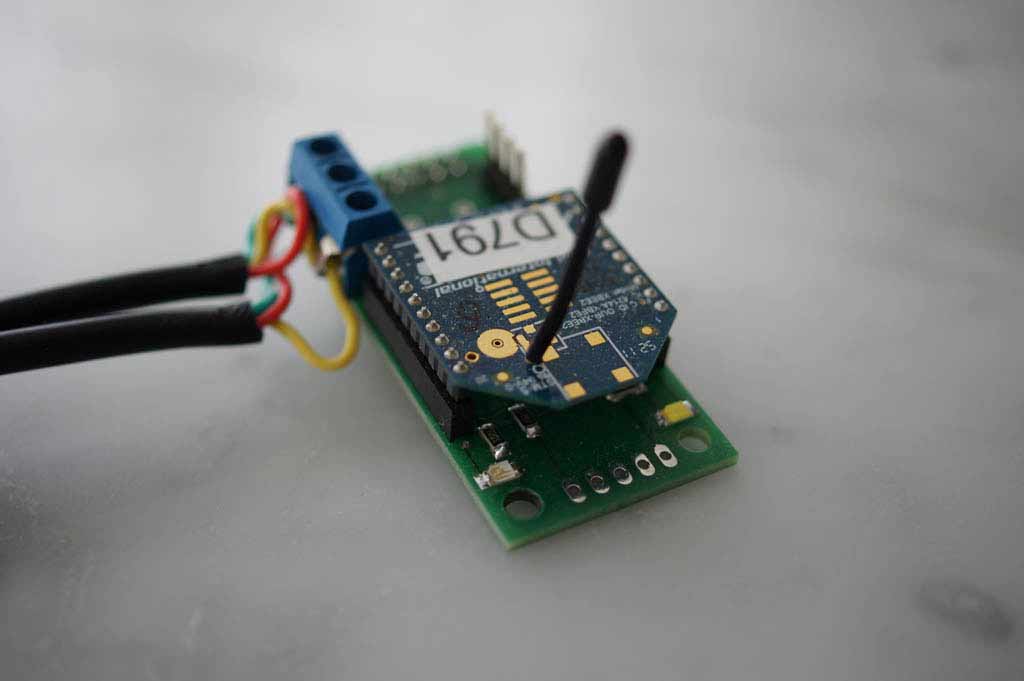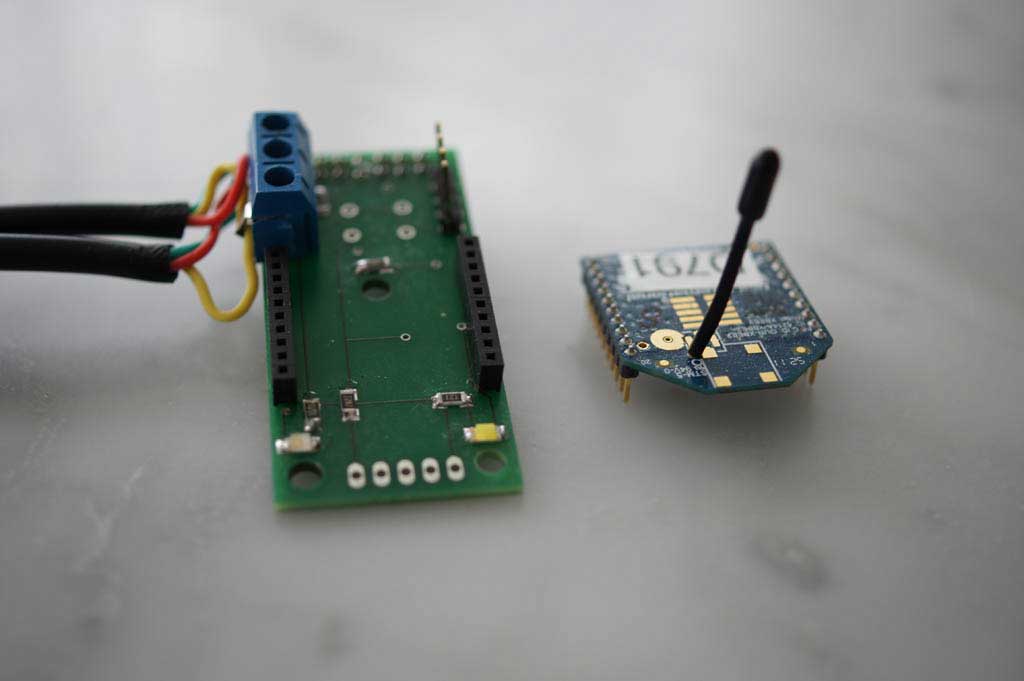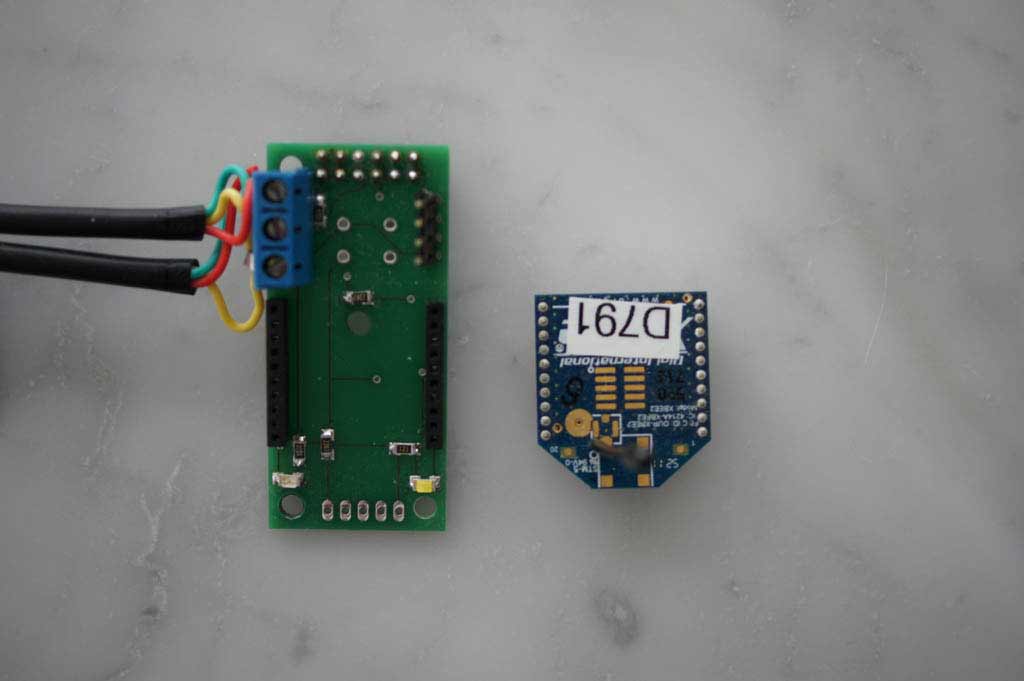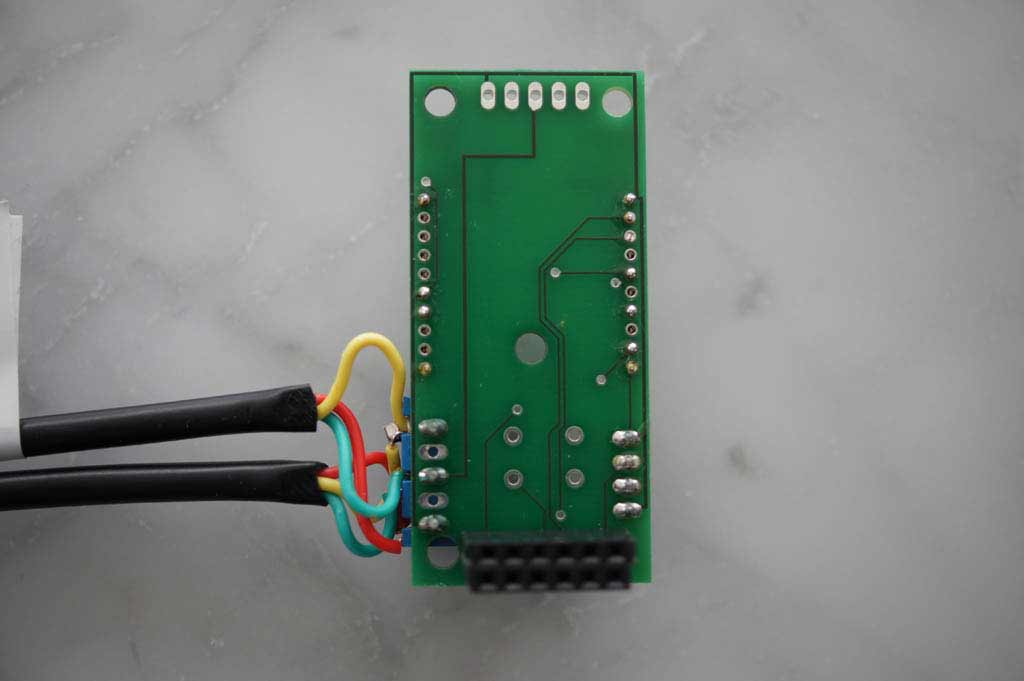Base station
Using the Raspberry Pi as base station
The base station
The base station builds the central part of TMOR. Via this base station you interact with the TMOR system. It collects the data coming from various sensors and stores it into its own MySQL database. Here the data is further processed to provide you with a choice of various graphs. The base station also includes a rule engine, which enables you to define rules and actions according to the data collected – such as sending emails and tweets as well controlling remote output ports via the brick module.
In case the “out of the box” data interpretation of the base station does not suffice your needs, then the download feature enables you to download the complete database content as a csv file for further treatment such as Excel or Mathematica. TMOR is open and offers you also the possibility to directly access the database via ODBC or other protocols/tools.
the base station consists of the following hardware components
- Raspberry Pi computer as kit like the TMOR EasyPlan
- 1-wire XBee Base station module as single item
- Base station enclosure box as single item
Compatibility & support matrix
TMOR is built on 3rd party components such as Raspberry Pi to keep cost low: This however, comes with the drawback of dependency issues which might impact functionality. Find below the matrix for the base station and its functionality support for different Raspi models.
| Module / Functionality | Pi 2 | Pi 3 | Asus Tinker |
|---|---|---|---|
| 1-wire XBee Base station module | |||
| 1-wire XBee Base station module / XBee Radio support | |||
| 1-wire XBee Base station module / 1-wire support | |||
| Base station enclosure box | |||
| Brick module | |||
| SD CARD IMAGE FOR RASPBERRY PI 2 based on Wheezy TMOR_SD_CARD_IMG_WHEEZY.ISO | |||
| SD CARD IMAGE FOR RASPBERRY PI 3 based on JESSIE TMOR_SD_CARD_IMG_JESSIE.ISO | |||
| SD CARD IMAGE FOR ASUS Thinker based on TinkerOS TMOR_SD_CARD_IMG_LINARO.ISO |
Not or limited supported
Fully supported
Taylored for
Connecting sensors to the base station
The 1-wire XBee Base station module offers you two possibilities to connect 1-wirte sensors to the Raspberry Pi base station directly. The following pictures show you how to connect them using a small screw driver. Left: + Voltage; Center: Signal; Right: Ground


Turn off the TMOR base station before connecting or removing sensors from it. Before operating TMOR we recommend strongly to study the get started section in the TMOR manual.